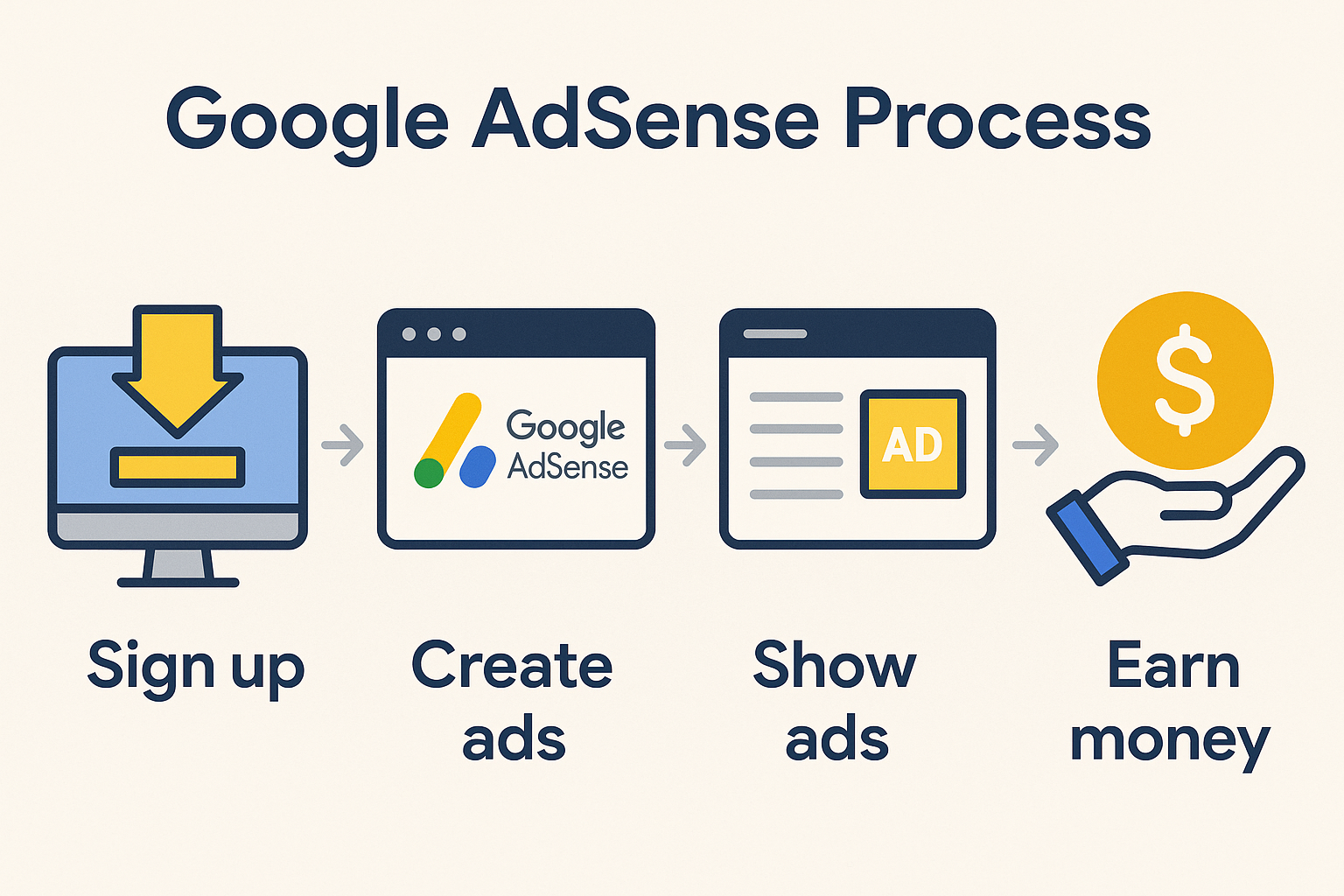Getting Google AdSense approval in 2025 might seem tricky, but with the right steps, you’ll get there faster than you think. Whether you’re a newbie or have tried before, this guide breaks it all down into simple, actionable steps.
What is Google AdSense?
Google AdSense is a program by Google that allows you to earn money by displaying ads on your website.It is very helpful for bloggers,content creators and website owners.
Why is AdSense Approval Important in 2025?
With increasing competition and tighter policies, getting approved by AdSense has become a sign of trust. It proves your website is valuable, user-friendly, and content-rich. It also opens the door to passive income.
Understanding Google AdSense Policies
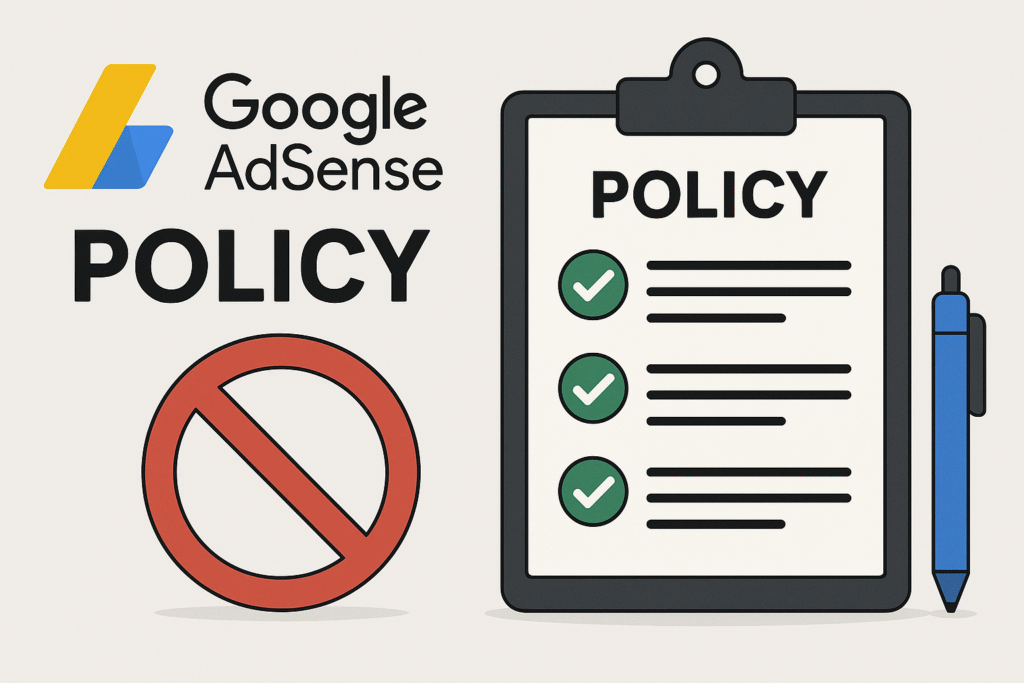
Google AdSense Program Policies
Before you even think of applying, understand and follow Google’s program policies. You have to know about new Google AdSense Policies.Google AdSense Policies are updated regularly to maintain a safe and user-friendly advertising environment.Recent changes include updates to AdSense for search features ,expanded payout options,and adjustments to transparency policy.
Webmaster Guidelines
The Google AdSense program has specific guidelines that publishers must follow to ensure a positive user experience and maintain the program’s integrity.These guidelines focus on ;-Creating high-quality,original content ,adhering to Google’s policies,and avoiding practices that could harm the user or AdSense program.
New 2025 Updates You Should Know
In 2025, Google is focusing more on user experience and AI detection. Poorly spun or AI-generated content can get you rejected instantly.
Creating a Quality Website
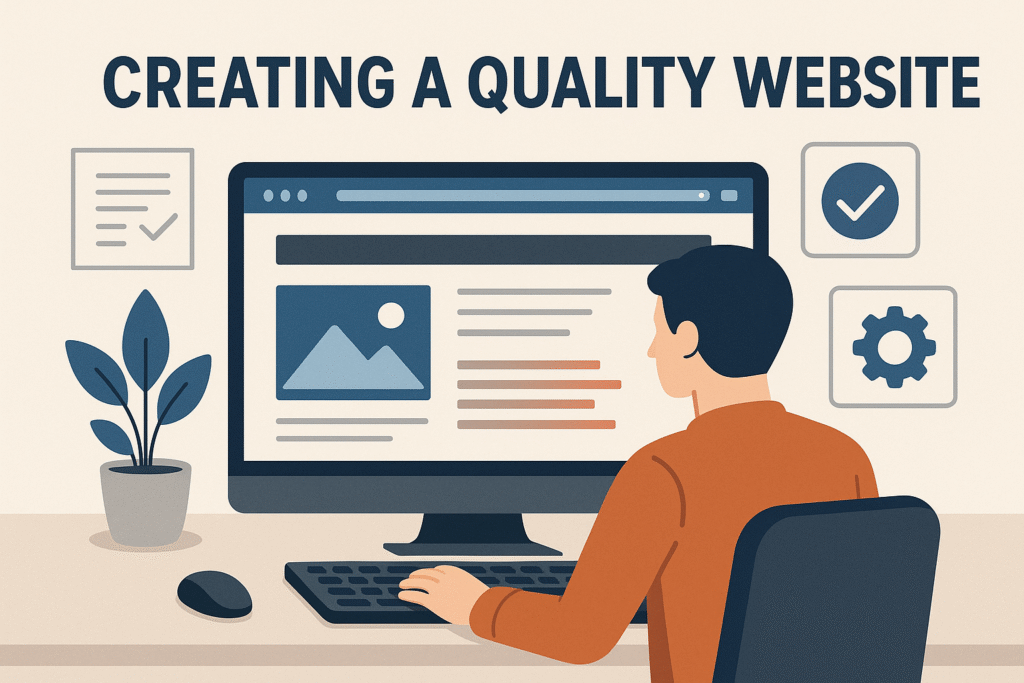
Pick a Niche You Understand
Don’t build a site just to get AdSense. Choose a niche you can write about easily and consistently.
Choose a Clean, Responsive Design
Make a suitable website for all devices.
Ensure Fast Loading Speeds
Make sure your website has fast loading speed.
Publish High-Quality, Original Content
Write at Least 20-30 Well-Written Articles
Before applying, publish at least 30 informative and original posts, each 800+ words.
Focus on SEO and Keyword Optimization
Use SEO tools like Yoast or RankMath. Target low-competition keywords to attract organic traffic.
Avoid Plagiarism and AI-Generated Spam
Google can detect copy-paste and AI spam. Always rewrite content in your own style and voice.
Build Essential Pages
About Us Page
Tell users who you are, your mission, and what your site offers.
Contact Page
Add a contact form or email. It boosts trust.
Privacy Policy, Terms & Conditions, Disclaimer
These are required by Google to ensure transparency and compliance.
Ensure Domain and Hosting Quality
Use a Custom Top-Level Domain (.com, .net, etc.)
Avoid free domains like .blogspot or .wordpress. A .com domain shows professionalism.
Choose Reliable Hosting Providers
Good hosting ensures uptime, speed, and better user experience.
Make Your Website User-Friendly
Easy Navigation and Mobile Optimization
Use clear menus. Your site must look and work great on mobile.
No Broken Links or Errors
Check for 404 errors and fix them.
Add Internal Links for Better Engagement
Link related articles to increase time-on-site and improve crawlability.
Traffic Requirements in 2025
Do You Need Traffic Before Applying?
Technically, no. But a bit of organic traffic helps. It shows your site is active.
Organic vs Paid Traffic
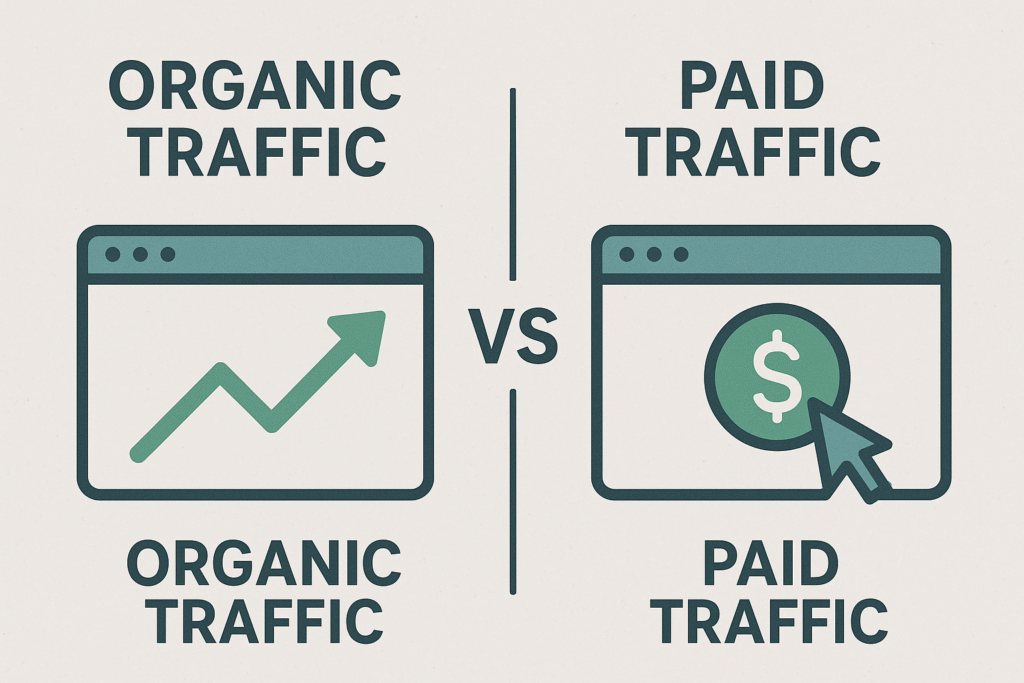
Stick with organic. Paid traffic can be a red flag for new websites.
Comply with Age of Domain and Site Activity
Minimum Age for Website
Your site should be active for at least 1-3 months. For some countries, it’s mandatory.
Consistent Posting Schedule
Regular posts show that your site isn’t dead. Update content weekly if possible.
Check for Policy Violations Before Applying
No Copyrighted Content
No pirated videos, cracked software, or stolen images.
Avoid Prohibited Niches
Don’t post adult, violent, or gambling-related content.
Apply for Google AdSense
How to Apply Step-by-Step
- Visit AdSense
- Sign in with your Gmail
- Submit your website and fill details
- Connect AdSense code to your site
- Wait for approval (usually 1–14 days)
What Happens After You Apply?
Google reviews your content, structure, and compliance. If all is good, you’re in.
Common Reasons for Rejection
Thin Content
Low word count, low-quality posts won’t cut it.
Policy Violations
Missing privacy policy, copied content, or spammy links = Rejection.
Incomplete Website
No essential pages, too many under-construction areas.
What to Do if You’re Rejected
Identify the Reason
Google will send an email explaining the issue.
Fix Issues and Reapply After 14 Days
Make the necessary changes and try again after two weeks.
Tips to Get Approved Faster
Don’t Rush – Focus on Quality
Good things take time. Build value first.
Be Transparent with Users
Add all legal pages, give value, and never trick users.
Conclusion
Getting AdSense approval in 2025 is a mix of patience, quality, and following rules. It’s not about luck—it’s about preparation. Focus on creating a helpful, well-designed, and original website. Keep your readers in mind, not just Google. Do this right, and the approval email will land in your inbox before you know it.
Can I use a free domain for AdSense?
Technically yes, but chances of approval are slim. Go for a custom domain.
How long does it take to get approved?
Usually 1 to 14 days, but it can take longer depending on review backlog.
Do I need to be 18+?
Yes. If you’re under 18, you’ll need to apply under a parent or guardian’s name.
Does language affect approval?
Yes. Google supports specific languages. Make sure your content is in a supported language.
Can I reapply if I get rejected?
Absolutely. Fix the problems, wait at least 14 days, and reapply confidently.
Read more this type of articles visit our website- Digital News Reporting