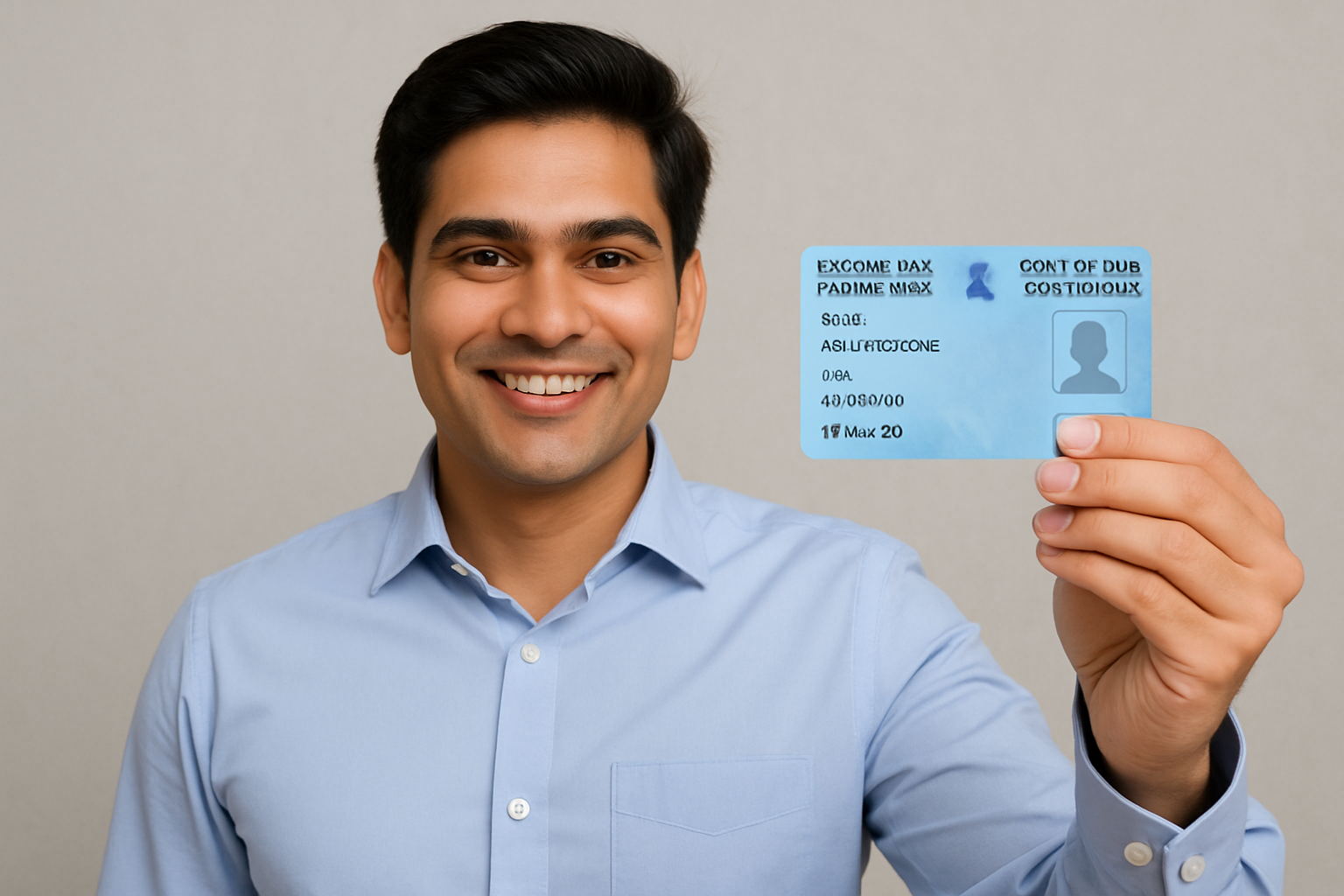What is Aadhaar Card?
Aadhaar Card is 12-number unique identity card issued by the UIDAI of India to Indian residents. It is one of the most comprehensive identity systems globally, linking an individual’s biometric and demographic data. Think of Aadhaar as a digital key that unlocks access to everything from subsidies to SIM cards.
Importance of Aadhaar in India
Since its launch in 2009, Aadhaar has become the foundation for many government services. Be it LPG subsidies, pension verification, voter ID linking, or even tax filings—Aadhaar is the go-to identity document. It’s your bridge to countless digital services offered by both public and private sectors.
Who issues the Aadhaar card?
The UIDAI, functioning under the Ministry of Electronics and Information Technology, is the official body that enrolls, updates, and manages Aadhaar data for Indian citizens.
🔎 Understanding the Aadhaar System
Structure of Aadhaar
Aadhaar is built on two data types – biometric & demographic. This ensures no two individuals have the same Aadhaar Card number, making duplication or fraud next to impossible.
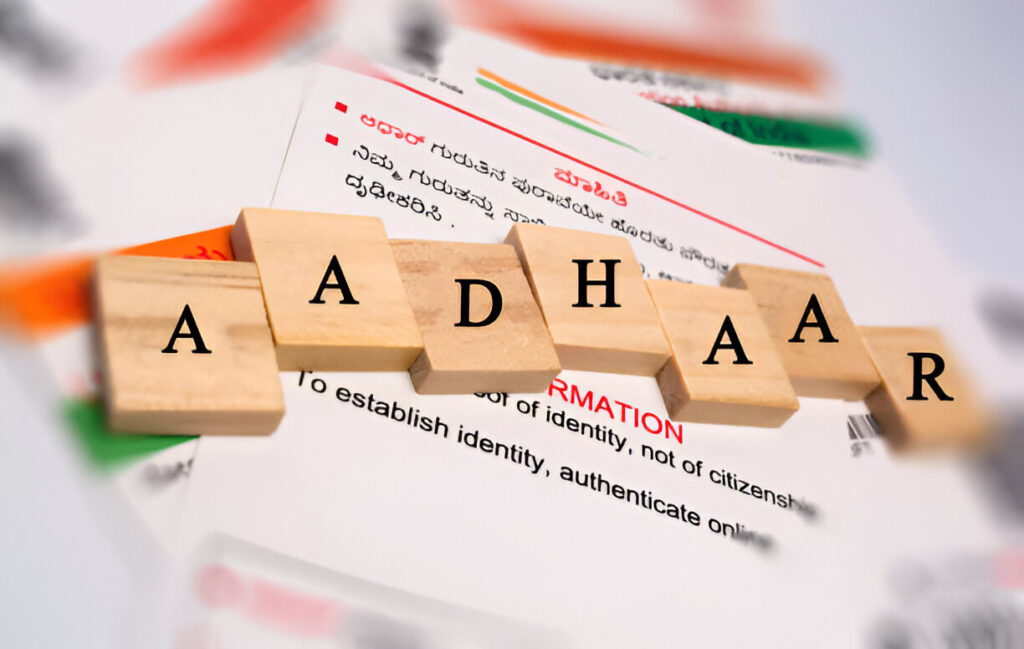
What data does Aadhaar Card contain?
- Full name
- Date of birth
- Gender
- Residential address
- Registered mobile number
- Email address (optional)
- Photograph
- 10 fingerprints
- 2 iris scans
Biometrics vs Demographics
- Biometric information includes fingerprints, iris scans, and photo.
- Demographic data includes personal detail like name, address, and mobile number.
🔄 How to Update Aadhaar Card Details
Types of Changes You Can Make
UIDAI allows you to update both demographic and biometric information.
Demographic Updates
- Name
- Address
- Date of Birth (DOB)
- Gender
- Mobile Number
- Email ID
Biometric Updates
- Photograph
- Fingerprints
- Iris scan
Biometric updates are especially important for children when they turn 5 and 15, and for adults who face changes in facial features or injuries.
💻 Online Aadhaar Update Process
Self-Service Update Portal (SSUP)
Updating Aadhaar Card details online is fast and hassle-free if your mobile number is already registered.’

Steps:
- Visit https://ssup.uidai.gov.in
- Log in using your Aadhaar Card number and OTP.
- Select the field(s) you want to update.
- Upload required supporting documents (PDF or JPEG).
- Submit the request and note your URN (Update Request Number).
Documents Needed for Online Update
Valid documents include:
- PAN Card
- Passport
- Driving License
- Voter ID
- Electricity/water/gas bill (for address)
- School leaving certificate or birth certificate (for DOB)
Always ensure that the document clearly shows the exact data you’re trying to update.
Offline Aadhaar Card Update Process
Visit an Aadhaar Seva Kendra (ASK)
For fields like biometric, DOB, or mobile number, online update is not available. You need to visit an authorized center.
Steps:
- Book an appointment at https://appointments.uidai.gov.in
- Visit the ASK with original documents.
- Fill out the Aadhaar Update Form.
- Biometric verification is done on the spot.
- Collect the acknowledgment receipt with your URN.
Fees for Aadhaar Updates
- Demographic update: ₹50
- Biometric update: ₹100
- Children’s updates (under 5 years): Free
These fees are standard across India and payable at the center.
Changing Specific Aadhaar Details
How to Change Name in Aadhaar
Your name must match the document you’re submitting. You can make minor changes (like spelling correction) without any proof in some cases, but full changes require valid proof like:
- Passport
- Gazette notification
- Marriage certificate (for surname change)
- PAN card
How to Change Date of Birth in Aadhaar
You can only change DOB once. Also, the change should be within ±3 years of the originally declared date. Valid documents include:
- Birth certificate
- Passport
- SSLC certificate
- Mark sheets issued by a recognized board
How to Change Address in Aadhaar
You can update your address using:
- Bank statement
- Utility bills
- Passport
- Address validation letter (issued by a relative if you live with them)
How to Update Mobile Number and Email ID
These updates can only be done offline. No document is required, but you’ll have to go through biometric verification.
Limits on Aadhaar Changes
How Many Times Can You Update Aadhaar?
To prevent misuse, UIDAI has placed certain update limits:
| Field | Update Limit |
|---|---|
| Name | Twice |
| Gender | Once |
| DOB | Once |
| Address | No limit |
| Mobile Number | No limit |
Restrictions on Changing DOB
The DOB can only be changed once and must be backed by strong documentation. Once changed, no further corrections will be allowed, so double-check before proceeding.
Why So Many Limits?
These limits exist to maintain trust in the Aadhaar system. Repeated changes raise concerns over identity fraud or misuse.
Why Aadhaar Updates May Get Rejected
Common Reasons for Rejection
- Unclear document scans
- Mismatched data (Name on PAN and Aadhaar doesn’t match)
- Incorrect file format or size
- Incomplete forms
- Invalid or expired documents
Always double-check your documents, spelling, and the format of your uploads.
Aadhaar Update Status Tracking
After you submit an update request, UIDAI gives you a URN (Update Request Number).
How to Track Aadhaar Status
- Visit https://resident.uidai.gov.in/check-aadhaar-status
- Enter your Aadhaar number and URN.
- You’ll see the update status instantly.
If approved, changes reflect in the new e-Aadhaar which can be downloaded online.
Tips Before Updating Aadhaar
- Make sure your mobile number is linked to receive OTP.
- Scan and upload clear, legible documents.
- Always use official UIDAI websites.
- Keep your update acknowledgment slip safe.
- Cross-check spelling and DOB format before submission.
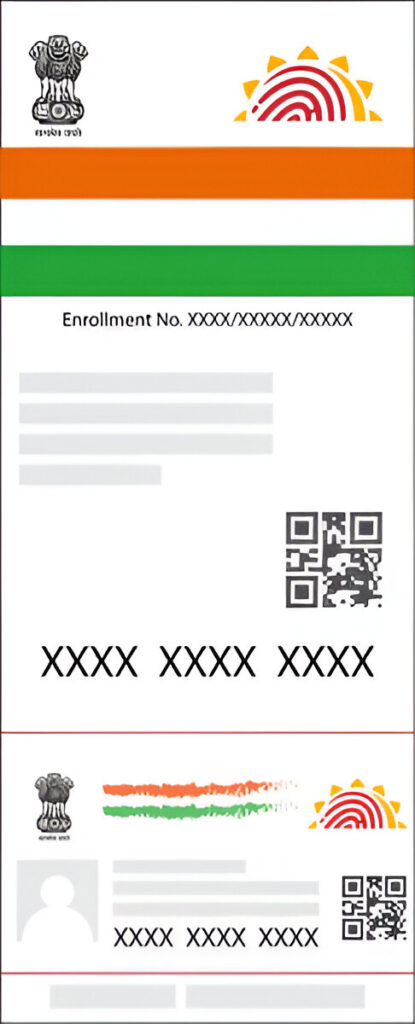
Conclusion
Aadhaar is more than just an ID card—it’s your passport to the digital India vision. From unlocking bank services to receiving government subsidies, it plays a vital role in day-to-day life. While updating Aadhaar has become easier, you need to stay within the rules, submit valid documents, and avoid making frequent corrections. Keep your Aadhaar accurate and up to date—it’s your personal ID tag in today’s tech-driven India.
Can I change my Aadhaar details anytime?
Yes, but some fields like DOB, name, and gender have lifetime limits on how many times they can be changed. Always check UIDAI’s latest update policy.
Is Aadhaar update service free?
Only biometric updates for children under 5 are free. Other updates cost between ₹50 to ₹100 per request.
What if my Aadhaar update gets rejected?
You can re-apply with better or corrected documents. UIDAI usually informs you about the reason for rejection.
How long does it take for the Aadhaar update to reflect?
Usually 7–10 days, but sometimes up to 90 days. Keep your URN handy for status tracking.
Can I update Aadhaar without a registered mobile number?
Not online. For online updates, a registered mobile is mandatory. Offline updates can be done without one, but linking a number is strongly advised for future OTPs.
Read More : Apply for Voter Card from Home in 2025 – Step-by-Step Guide